Photography editing tools have become indispensable for modern photographers, and several software applications stand out as the most demanded by professionals and enthusiasts alike. These tools enhance the quality of photographs and provide an array of creative possibilities to transform and refine images. The following are some of the most sought-after photography editing tools in the industry:

Adobe Photoshop:
Adobe Photoshop’s dominance as the industry standard and status as a top choice among photographers can be attributed to its unparalleled editing features and capabilities. Since its inception, Photoshop has continuously evolved, setting the benchmark for photo editing software. Its reputation is built on its ability to cater to the diverse needs of photographers, whether they are professionals, hobbyists, or beginners.
One of the critical strengths of Adobe Photoshop lies in its advanced retouching tools. Photographers can seamlessly remove imperfections, blemishes, and distractions from their images, resulting in flawless portraits and striking visual compositions. The precision and control offered by these retouching tools enable photographers to achieve their desired artistic vision with every photograph they edit.
Moreover, Photoshop’s color correction capabilities are second to none. Photographers can fine-tune color balance, saturation, and hue, ensuring that the images accurately reflect the mood and ambiance of the scene they captured. Whether it’s enhancing the vibrant colors of a landscape or achieving a particular color scheme in a fashion shoot, Photoshop empowers photographers to make precise adjustments for stunning visual impact.
Layering is another fundamental feature that distinguishes Photoshop from other editing tools. Working with layers allows photographers to edit various elements of an image independently, maintaining flexibility and non-destructive editing. Layers facilitate complex compositions, compositing multiple images and adding creative effects, making them indispensable for artistic and professional purposes.
Photoshop’s extensive collection of filters further broadens its creative possibilities. From traditional photo filters like vignettes and grain to artistic filters that emulate various painting styles, photographers can experiment and transform their images into unique and eye-catching works of art.
Beyond its feature set, Photoshop’s versatility is crucial for its widespread adoption. Whether it’s portrait photography, landscape photography, product photography, or any other genre, photographers can rely on Photoshop to cater to their editing needs. Its compatibility with various file formats, including RAW files, ensures photographers can work seamlessly with images from different cameras and maintain the highest quality throughout editing.
Adobe Photoshop’s user-friendly interface and its extensive library of tutorials and online resources facilitate the learning process for photographers of all skill levels. As a result, aspiring photographers and seasoned professionals can harness this software’s power to elevate their images and establish their unique artistic styles.
Adobe Photoshop’s position as the industry standard and preferred choice among photographers can be attributed to its powerful editing capabilities, encompassing advanced retouching, precise color correction, versatile layering, and a diverse range of filters. Its adaptability to various photography genres and dedication to providing a user-friendly experience has solidified its status as an indispensable tool in the creative arsenal of photographers worldwide.

Lightroom Classic:
Lightroom Classic, another gem from Adobe’s creative suite, has earned its reputation as a beloved choice among photographers due to its exceptional organizational capabilities and non-destructive editing workflow. Designed specifically for photographers, this software streamlines the post-processing workflow, making it an essential tool for those dealing with large volumes of images.
The organizational prowess of Lightroom Classic is a significant reason for its popularity. Photographers often capture thousands of images during a single shoot or event, and organizing them efficiently is crucial for easy access and retrieval. Lightroom’s library module offers a seamless system for importing, collecting, and categorizing images, making it effortless to sort, rate, and label photos based on various criteria. With features like keywords, flags, and collections, photographers can quickly find specific images even from extensive libraries, saving precious time and effort.
One of the most significant advantages of Lightroom Classic is its non-destructive editing approach. Unlike traditional editing software, which directly modifies the original image, Lightroom preserves the original file and records all adjustments made in a separate metadata file. This means that photographers can experiment freely with various edits, knowing they can revert to the original image at any time.
This non-destructive workflow is particularly valuable for professionals who often need to deliver different versions of the same image for various purposes without compromising the integrity of the original file.
Lightroom Classic’s editing capabilities are equally impressive.
It gives photographers precise control over essential adjustments like exposure, contrast, white balance, etc. The intuitive sliders and tools enable fine-tuning of these settings, ensuring that images achieve the desired tonal balance and visual impact. Additionally, Lightroom Classic offers various creative options, such as graduated filters, radial filters, and adjustment brushes, allowing photographers to easily make localized edits.
Beyond its editing features, Lightroom Classic’s integration with Adobe Camera Raw provides seamless RAW image processing. This integration ensures that photographers can fully leverage the potential of their RAW files, extracting maximum detail and dynamic range from their camera’s sensor. As RAW files are preferred by many professionals for their flexibility in post-processing, Lightroom Classic’s robust RAW capabilities make it an indispensable tool for photographers aiming to achieve the highest image quality.
Furthermore, Lightroom Classic’s versatility extends to integrating with other Adobe software. Photographers can effortlessly move between Lightroom and Photoshop, leveraging the strengths of both programs for specific editing tasks. This seamless workflow allows a smooth transition between functions like retouching in Photoshop and returning to Lightroom for cataloging and final adjustments.
Lightroom Classic has won photographers’ hearts for its exceptional organizational capabilities and non-destructive editing workflow. The software’s ability to manage large photo libraries efficiently and precise control over crucial adjustments makes it a go-to choice for professionals and enthusiasts alike. Its seamless integration with other Adobe software enhances its versatility, ensuring that photographers can easily optimize their post-processing workflow and produce stunning images.

Capture One Pro:
Capture One Pro has earned a stellar reputation in the photography industry, particularly among professional photographers engaged in commercial, fashion, and studio photography. One of the key factors contributing to its popularity is its exceptional RAW image processing capabilities, making it a preferred choice for photographers seeking the highest level of image quality and control over their post-processing workflow.
In high-end photography, the ability to work with RAW files is crucial. RAW files contain all the data captured by the camera’s sensor, providing photographers with unmatched flexibility during editing. Capture One Pro excels in interpreting RAW files from a wide range of camera manufacturers, ensuring that photographers can fully leverage the potential of their equipment and achieve superior image quality.
Its advanced algorithms and processing engine allow for precise adjustments to exposure, white balance, color, and other critical image parameters, resulting in exceptional clarity, tonal range, and detail.
Moreover, Capture One Pro’s powerful tethering features have solidified its position as a top choice for professionals. Tethered shooting is prevalent in commercial, fashion, and studio photography, where photographers require immediate feedback on a larger screen to assess composition, lighting, and overall image quality.
Capture One Pro’s seamless tethering capabilities enable photographers to connect their cameras directly to their computers, allowing real-time image transfer and instant previews. This feature is invaluable for studio shoots where collaboration with clients or art directors is essential, enabling efficient adjustments and achieving the desired results swiftly.
Another standout feature of Capture One Pro is its sophisticated color grading tools. Professional photographers understand the significance of color in visual storytelling and branding. Capture One Pro provides a comprehensive set of tools for fine-tuning color, enabling photographers to achieve their desired color palettes with exceptional accuracy.
This level of control over color allows photographers to create consistent and distinctive visual styles, making it an essential tool for those seeking to maintain a cohesive look across their body of work or a specific project.
Additionally, Capture One Pro’s commitment to excellent detail rendition has garnered acclaim from photographers who demand the utmost editing precision. Whether it’s intricate textures in fashion photography, subtle nuances in product images, or the fine details in landscape shots, Capture One Pro ensures that every element is faithfully represented and preserved during editing. This attention to detail contributes significantly to the software’s reputation as a high-end editing tool that meets the exacting standards of professional photographers.
Capture One Pro’s exceptional RAW image processing capabilities, powerful tethering features, advanced color grading tools, and outstanding detail rendition have favored it among professional photographers, particularly those working in commercial, fashion, and studio photography. Its ability to handle RAW files with precision, facilitate real-time collaboration through tethering, and deliver superb color and detail control has positioned it as an indispensable tool for high-end editing workflows, empowering photographers to achieve exceptional results in their visual endeavors.

Affinity Photo:
Affinity Photo has emerged as a formidable competitor in photo editing software, captivating photographers with its cost-effective approach and impressive feature set. As a more budget-friendly alternative to Adobe’s offerings, it has garnered a growing user base, including professionals, hobbyists, and students, who appreciate its exceptional capabilities without the burden of subscription fees.
One of the most attractive features of Affinity Photo is its comprehensive set of editing tools, rivaling those found in more expensive software. From basic adjustments like exposure, contrast, and color balance to advanced tasks like frequency separation, focus stacking, and HDR merging, Affinity Photo covers a broad spectrum of editing needs. This versatility empowers photographers to handle diverse projects without needing additional specialized software, streamlining their workflow and reducing costs.
Another significant advantage of Affinity Photo is its smooth performance, even when working with large and complex images. The software is optimized to utilize computer resources efficiently, providing a seamless editing experience without lag or slowdowns. This performance efficiency is particularly appreciated by photographers who work with high-resolution images or engage in extensive retouching and compositing.
The one-time purchase pricing model of Affinity Photo is a refreshing departure from the subscription-based model commonly associated with professional editing software. Users gain lifetime access to the software and receive free updates and improvements with a single upfront payment. This approach appeals to photographers who prefer a straightforward and cost-effective licensing solution, making it an attractive option for budget-conscious users and those who wish to avoid recurring expenses.
Affinity Photo’s support for layers is another essential aspect that enhances its editing capabilities. Layers allow photographers to work non-destructively, adjusting to specific elements of an image without altering the original pixels.
This flexibility enables experimentation and creative freedom, as photographers can easily fine-tune and reposition elements to achieve their desired composition.
Furthermore, Affinity Photo’s compatibility with a wide range of file formats makes it a versatile tool that seamlessly integrates into various photography workflows. It can handle standard formats like JPEG and PNG and more complex formats like RAW files from popular camera brands. This compatibility ensures photographers can work with their preferred file types without encountering compatibility issues, simplifying the post-processing process.
Affinity Photo’s commitment to continuous improvement and user feedback has resulted in a thriving community of users who actively contribute to its growth and development. The software’s user-friendly interface and regular updates enhance its appeal, making it an accessible and rewarding choice for photographers at all skill levels.
Affinity Photo’s emergence as a budget-friendly alternative to Adobe’s offerings can be attributed to its comprehensive feature set, smooth performance, and one-time purchase pricing model. Its advanced editing tools, support for layers, and compatibility with various file formats contribute to its popularity among photographers seeking a cost-effective yet powerful and flexible photo editing solution. As the software continues to evolve and cater to user needs, it has become a compelling choice for photographers looking to achieve professional-quality results without breaking the bank.

DxO PhotoLab:
DxO PhotoLab, renowned for its exceptional noise reduction and lens correction capabilities, has earned a special place among photographers seeking top-notch image quality and precision in their post-processing workflows. Its powerful features, especially the innovative PRIME noise reduction technology and comprehensive lens correction profiles, set it apart as a valuable asset in pursuing stunning photographs.
High ISO settings often result in digital noise, which can be particularly problematic in low-light or high-contrast situations. DxO’s PRIME noise reduction technology is celebrated for tackling noise effectively while preserving image details and sharpness. By employing advanced algorithms and deep learning techniques, PRIME goes beyond traditional noise reduction methods to deliver superior results.
Photographers can confidently shoot at higher ISO values, knowing that DxO PhotoLab can salvage images without compromising their quality, ensuring that every pixel contributes to a clean and visually pleasing final result.
DxO PhotoLab’s lens correction profiles are equally impressive, providing solutions to various optical flaws commonly encountered in photography. These profiles are meticulously designed based on extensive laboratory testing of camera and lens combinations, enabling accurate corrections for issues like distortion, chromatic aberration, and vignetting.
The software automatically detects the camera and lens used to capture an image and applies the appropriate corrections, saving photographers valuable time that would otherwise be spent on manual adjustments.
The lens correction capabilities extend even further with DxO’s exclusive PrimeLens database, which features thousands of lens correction profiles. This vast collection ensures photographers can access tailored corrections for various lenses, including those from major manufacturers and third-party brands. The result is enhanced image quality and improved overall clarity, allowing photographers to focus on capturing their creative vision without worrying about potential optical imperfections.
DxO PhotoLab’s user-friendly interface simplifies applying these powerful noise reduction and lens correction features. Photographers can easily navigate the software, accessing these tools through intuitive menus and controls. This accessibility, combined with the software’s automation of complex corrections, empowers photographers to achieve professional-quality results without requiring extensive technical expertise.
Moreover, DxO PhotoLab’s integration with the DxO Nik Collection further expands its creative potential. The Nik Collection offers a suite of powerful plugins for specialized editing tasks, including black-and-white conversion, creative filters, and analog film simulations. By combining the capabilities of DxO PhotoLab with those of the Nik Collection, photographers can achieve unique and artistic effects, further enhancing their images with a touch of creativity and personal style.
DxO PhotoLab’s exceptional noise reduction and lens correction capabilities make it a highly regarded choice among photographers seeking top-tier image quality and precise editing tools. The revolutionary PRIME noise reduction technology enables photographers to salvage images taken at high ISO settings while preserving essential details. The comprehensive lens correction profiles also correct various optical flaws, ensuring impeccable image clarity and consistency. With its user-friendly interface and integration with the Nik Collection, DxO PhotoLab offers photographers a comprehensive and efficient solution to elevate their work to new heights.

Skylum Luminar:
Luminar, a rising star in the world of photo editing software, has captivated photographers with its impressive capabilities, user-friendly interface, and many creative filters. As a powerful editing tool, Luminar has established itself as a popular choice for both beginners and experienced photographers, thanks to its accessible design and advanced features.
One of the standout features of Luminar is its easy-to-use interface, which allows photographers to dive into their creative editing process with minimal learning curve. The intuitive layout and well-organized controls make navigation a breeze, enabling users to focus on the creative aspect of editing without being overwhelmed by complex technicalities. This user-friendly approach appeals to photographers who value simplicity and efficiency in their post-processing workflows.
What sets Luminar apart from other editing tools is its impressive AI-based tools, which leverage the power of artificial intelligence to streamline and enhance the editing process. The AI Sky Enhancer, for example, intelligently detects and enhances skies in photographs, allowing photographers to bring out stunning colors and details with just a few clicks.
Similarly, the AI Structure tool analyzes the image to identify and enhance important details while preserving overall balance, resulting in improved clarity and depth images. These AI-powered features significantly reduce the time and effort required for manual adjustments, making Luminar an attractive option for photographers seeking efficient workflows without compromising quality.
Moreover, Luminar’s vast array of creative filters provides photographers endless possibilities to explore their artistic vision. From classic black-and-white conversions to dynamic HDR effects and captivating sunrays, these filters allow photographers to add artistic flair and style to their images. The flexibility of these filters, combined with easy-to-adjust sliders, empowers photographers to experiment and achieve unique looks, giving their photos a distinct and personal touch.
Luminar’s commitment to continuous improvement and innovation is evident in its regular updates and enhancements. Skylum, the company behind Luminar, actively seeks user feedback and incorporates user suggestions into new features and improvements. This dynamic development approach ensures that Luminar stays relevant and responsive to the evolving needs of photographers, providing them with a cutting-edge editing tool that keeps pace with the industry’s demands.
Furthermore, Luminar’s versatility extends beyond its stand-alone application. It can also function as a plugin for popular editing software like Adobe Photoshop and Lightroom, allowing photographers to integrate Luminar seamlessly into their existing workflows. This flexibility means photographers can harness the power of Luminar’s creative filters and AI-based tools while retaining the familiarity of their preferred editing environment.
Luminar has emerged as a powerful and accessible editing tool that appeals to photographers of all levels. Its easy-to-use interface, combined with a rich selection of creative filters, empowers users to explore their artistic vision and achieve stunning results. Integrating AI-based tools streamlines the editing process, making it an efficient choice for photographers seeking to optimize their workflows. As Luminar continues to evolve and respond to user feedback, it solidifies its place as a compelling and innovative editing solution in the dynamic and ever-changing landscape of photography.

GIMP (GNU Image Manipulation Program):
GIMP (GNU Image Manipulation Program) has earned a reputation as a powerful and versatile open-source alternative to commercial editing software like Photoshop. Being open-source means its source code is freely available to the public, allowing a community of developers and users to collaborate and contribute to its ongoing development. This collaborative nature has led to a constant evolution of GIMP through community contributions, making it a dynamic and ever-improving tool for photographers.
One of the critical strengths of GIMP lies in its vast range of editing features, which rival those found in commercial software. It offers comprehensive tools for image retouching, color correction, layer-based editing, and special effects. Whether photographers need to perform basic adjustments like cropping and resizing or engage in complex image manipulations, GIMP provides the necessary tools to achieve their editing goals. Its capabilities and cost-free availability make it an attractive choice for photographers seeking a robust editing solution without incurring additional expenses.
The open-source nature of GIMP also means that it benefits from continuous feedback and contributions from its user base. This community-driven development model fosters a spirit of innovation and responsiveness to user needs. As photographers encounter new challenges or have specific requirements, they can propose ideas or contribute code to address those needs. This collaborative effort ensures that GIMP remains relevant and adaptable to the evolving demands of the photography community.
Moreover, GIMP’s commitment to accessibility is evident in its availability on multiple platforms, including Windows, macOS, and various Linux distributions. This cross-platform support allows photographers to use GIMP regardless of their preferred operating system, promoting inclusivity and enabling a broader audience to benefit from its capabilities.
Additionally, GIMP supports various file formats, including popular formats like JPEG, PNG, GIF, and RAW files from multiple camera manufacturers. This compatibility ensures photographers can work seamlessly with images from different sources without extensive conversions or third-party software.
GIMP’s extensibility is yet another advantage that enhances its appeal to photographers.
It supports a robust plugin system, meaning users can enhance the software’s functionality by installing additional plugins and scripts created by the community. This extensibility allows photographers to tailor GIMP to their needs, further customizing their editing experience and workflow.
GIMP’s status as an open-source alternative to Photoshop stems from its extensive editing features and continuous evolution through community contributions. Its appeal lies in its availability as free software that upholds essential editing capabilities. As a versatile and accessible tool, GIMP empowers photographers to explore their creativity and achieve professional-quality results without the burden of expensive licensing fees. The collaborative development model ensures that GIMP remains a valuable asset for photographers, adapting to their changing needs and fostering a supportive and innovative community.

Corel PaintShop Pro:
Corel PaintShop Pro is a comprehensive and versatile editing tool catering to a broad spectrum of users, from beginners to experienced photographers and digital artists. This accessibility is a significant factor behind its popularity, as it offers a smooth learning curve for those new to photo editing while providing advanced features for professionals seeking to elevate their creative work.
For beginners, Corel PaintShop Pro offers a user-friendly interface that guides users through the editing process. The software’s intuitive design ensures that even those without editing experience can quickly grasp its functions and start their projects. One-click corrections, a notable feature, simplifies editing by automatically enhancing images with a single mouse click. This capability is ideal for quick improvements without delving into manual adjustments.
Corel PaintShop Pro aims to empower users with accessible tools that deliver instant results, encouraging them to explore their creative potential without feeling overwhelmed.
At the same time, Corel PaintShop Pro does not compromise on the features and capabilities required by advanced users. Layer-based editing is a powerful tool used by professionals to create intricate compositions and apply adjustments selectively. The layer system allows users to stack multiple elements, such as images, text, and effects, on top of each other while maintaining complete control over each layer’s properties.
This flexibility ensures photographers and digital artists can achieve complex edits and composites with precision and finesse, unleashing their creativity to craft visually striking images.
Additionally, Corel PaintShop Pro caters to the needs of efficiency-minded users with its batch-processing capabilities. Batch processing allows users to apply edits to multiple images simultaneously, saving valuable time when working with extensive photo collections.
This feature is especially beneficial for photographers dealing with event photography, where consistent edits must be applied to numerous images quickly. The ability to automate repetitive tasks streamlines the editing workflow and boosts productivity, a valuable asset for both professionals and enthusiasts with time-sensitive projects.
Furthermore, Corel PaintShop Pro’s commitment to continuous improvement and regular updates ensures that users can always access the latest features and enhancements. The software stays current with industry trends, incorporating new tools and techniques to keep pace with the evolving needs of the creative community.
Corel PaintShop Pro’s appeal as a comprehensive editing tool lies in its ability to cater to beginners and advanced users. Its user-friendly interface, one-click corrections, and beginner-friendly features provide an accessible entry point for those new to photo editing. Simultaneously, its robust capabilities, such as layer-based editing and batch processing, empower experienced users to achieve intricate edits and streamline their workflows. As Corel PaintShop Pro continues to evolve and adapt to user demands, it remains a valuable choice for photographers and digital artists seeking a well-rounded and efficient editing experience.
Conclusion.
The demand for these photography editing tools varies based on individual preferences, workflow requirements, and budget constraints. Ultimately, the most suitable editing software for a photographer depends on their specific needs and the type of photography they pursue.
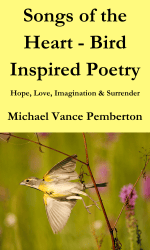

Recent Posts
In shadows cast by love's deceitful guise,He wandered blind, his heart the captive prize.Through realms unknown, where truth remained concealed,He followed trails of falsehood, unrevealed. Blinded...
Prepare to be amazed as the MCAS Cherry Point Air Show returns on May 11-12. This annual event, hosted by the Marine Corps Air Station (MCAS) Cherry Point in North Carolina, promises a weekend of...